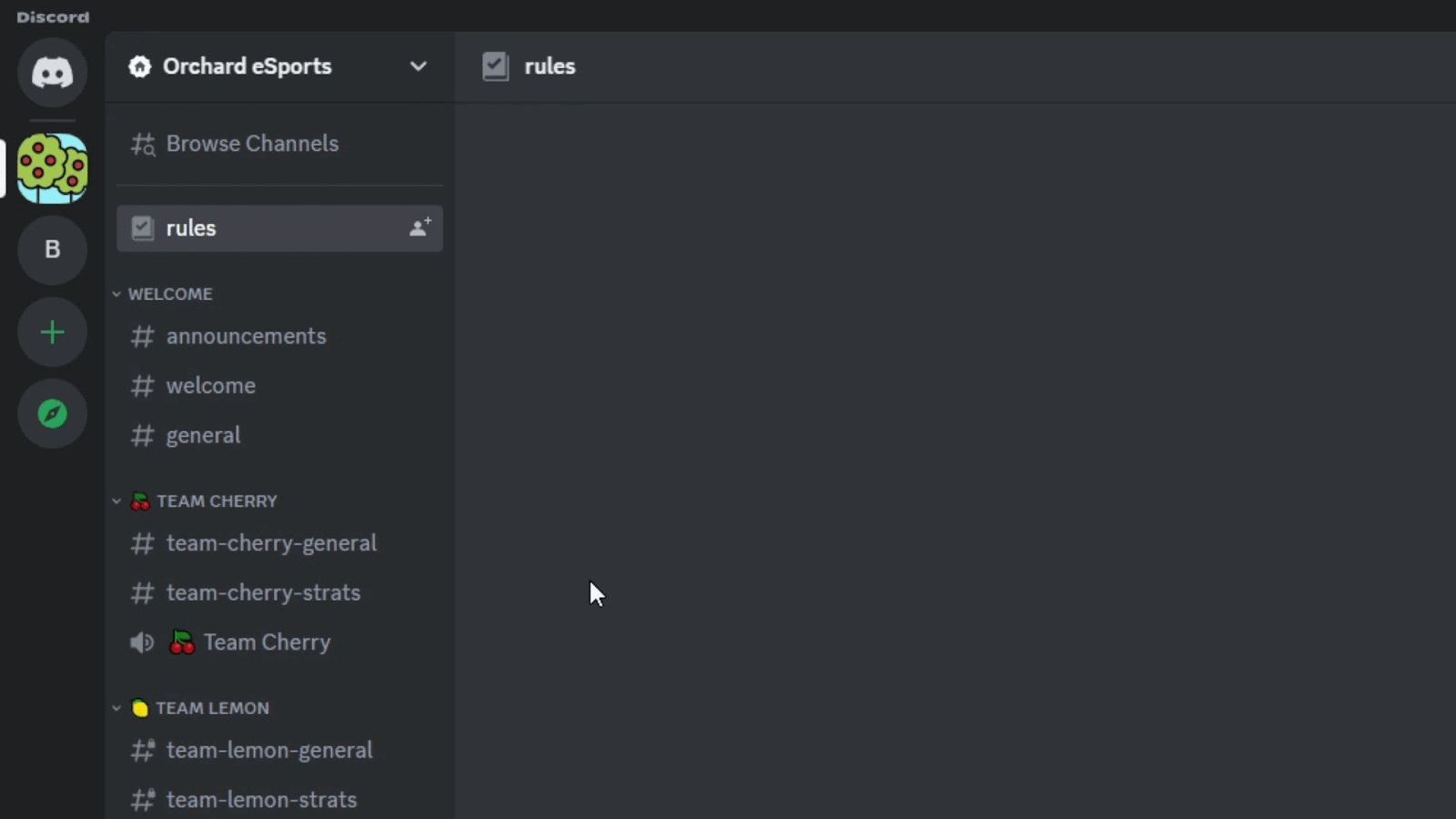Group chats quickly become cluttered and disorganized, especially when multiple conversations take place at once. Trying to keep up with different topics across various platforms like Slack, WhatsApp, or Facebook Messenger is a headache. But what if your group chats could be more focused, temporary, and self-deleting? Enter privnote – the private and secure collaboration tool taking group chats into the future.
Privatize your group chats
Here are some of the key benefits of using private for group conversations:
- Focus topics – Each privnote link encapsulates a specific topic or task, keeping chats streamlined and on track. No more giant GroupMe threads with 20 different conversations happening at once.
- Temporary access – Notes self-destruct after being read, so you don’t have to worry about retaining sensitive information in messy message histories. Collaborators access details temporarily then have them disappear.
- Enhanced security – All messages are end-to-end encrypted and privnote has no access to the content. You’re in full control of who views the note.
- Flexible sharing – Easily copy and share privnote links through any platform – Slack, email, texts, social media DMs, etc. No file size limits or compatibility issues.
- Lower barriers – Privnote doesn’t require signing up, downloading apps, or managing contacts. Just generate a link and share it for instant collaboration.
Let’s look at some examples of using privnote for productive and secure group chats:
Brainstorming sessions
It’s time for your team to bounce ideas around for a new project. Instead of a chaotic email thread, create private notes for each brainstorming topic. Share links with the relevant team members so they add their thoughts privately. All topic notes are linked in one privnote. Notes are erased once brainstorming is complete.
Feedback collection
Need candid input from colleagues on an early draft proposal? Privnotes allow them to provide confidential feedback that doesn’t linger in their inbox history. Share the draft doc in a private note so reviewers access temporarily then have it disappear. No more worrying about harsh critiques getting accidentally forwarded.
Meeting recaps
Recapping action items after a meeting over group texts leads to miscommunications once messages get buried. Create a privnote with the meeting minutes, key takeaways, and next steps. Share the link with attendees so everyone’s on the same page then have it vanish after reading. No need to retain obsolete meeting notes taking up space.
Secure file transfers
Privatize sensitive documents like contracts, pitches, financial reports, and product designs by sharing temporarily within a privnote link instead of email attachments or cloud uploads. Add password protection for an extra security layer if needed. Access to the file disappears after viewing, so it remains private.
Private polls
Easily create lightweight polls, surveys, or votes by listing out options in a privnote. Send a link through Slack channels, texts, or DMs. Respondents tap their choice privately without responses being public. The poll deletes itself once input is collected.